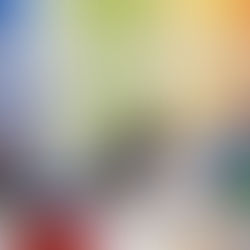Newsela
If you are looking for a way to infuse current events into the informational texts you introduce to students, then try out Newsela. Newsela is a website which provides articles at various reading levels that can be shared directly with students via Google Classroom or Google Drive. It is a wonderful way to engage readers with relevant world topics and also offers an opportunity for reading comprehension assessment.
The first thing I did upon joining Newsela was create separate “classes” for each of my reading groups. By doing this, I am able to assign specific articles at a certain Lexile level to my four guided reading groups. Sometimes, I have groups reading the same article but I simply assign a different Lexile level. I am also able to link this directly to the reading groups in my Google Classroom for ease of accessing the links to articles or assignments.
Newsela is a great way to incorporate technology in reading. It provides students with many great tools and features so that it can be accessible to all learners. One of the greatest features of Newsela is that each article can be read at 5 various reading levels and has a quiz which correlates to the text. The questions in each quiz are higher level thinking that require students to go back and look at the article. Sometimes students even have to select a sentence in the article which supports the question being asked. In addition to the four question quiz, Newsela also offers a writing prompt with each article. It is a great opportunity for students to practice good test-taking skills and strategies while still being engaged in their learning. I have even used the Newsela writing prompts to model how to write a good essay response and I also have asked students to simply orally discuss the writing prompt just to engage in a collaborative conversation about a text.
Another great feature that I encourage my students to use is the highlighting and annotating tool embedded within every article. It is a great way to remind students that good readers are constantly engaged in what they are reading. I often model with students how I would use the annotation tool with several articles. I show students places where I would ask questions or words that I might highlight which I find important or would like to learn more about. After modeling this process multiple times, I ask students to try making annotations as they read an article independently. It is wonderful to have a way for students to interact with a text digitally, as we often in our guided reading books use post-its to make annotations as we read. We usually use reading codes to mark our thinking and ideas (check out my Reading Codes product to integrate with your own class) so it is wonderful to have the opportunity to use the same strategy with these online articles.
Newsela offers a wide range of topics and Lexile levels that can be used with any group of students. Most of the features can be used for free, but they do have some features which can only be unlocked with PRO membership. I am not a PRO member currently and I still love the site! As I work with the site more, I might consider paying the annual fee to have some of the extra benefits. I hope your students enjoy reading articles on Newsela as much as mine do!